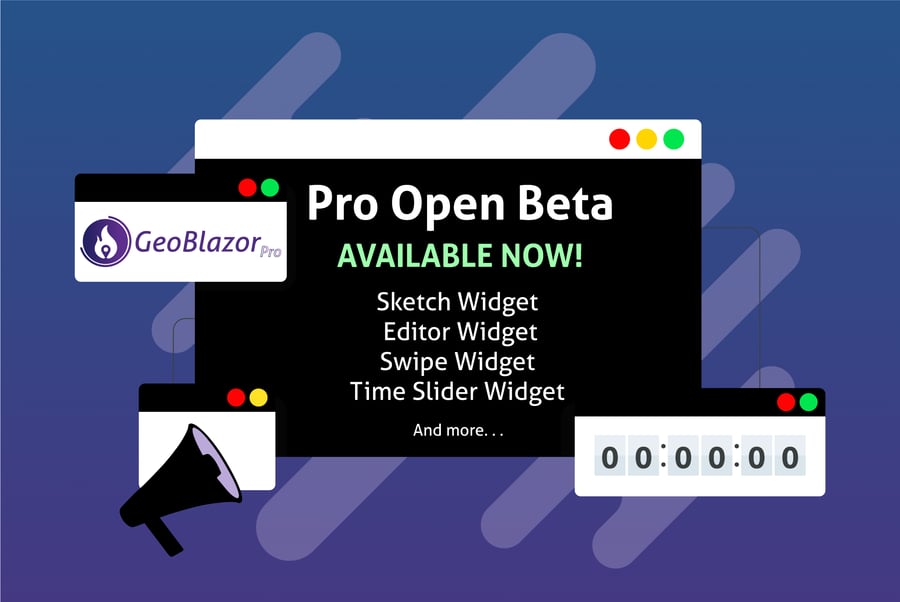
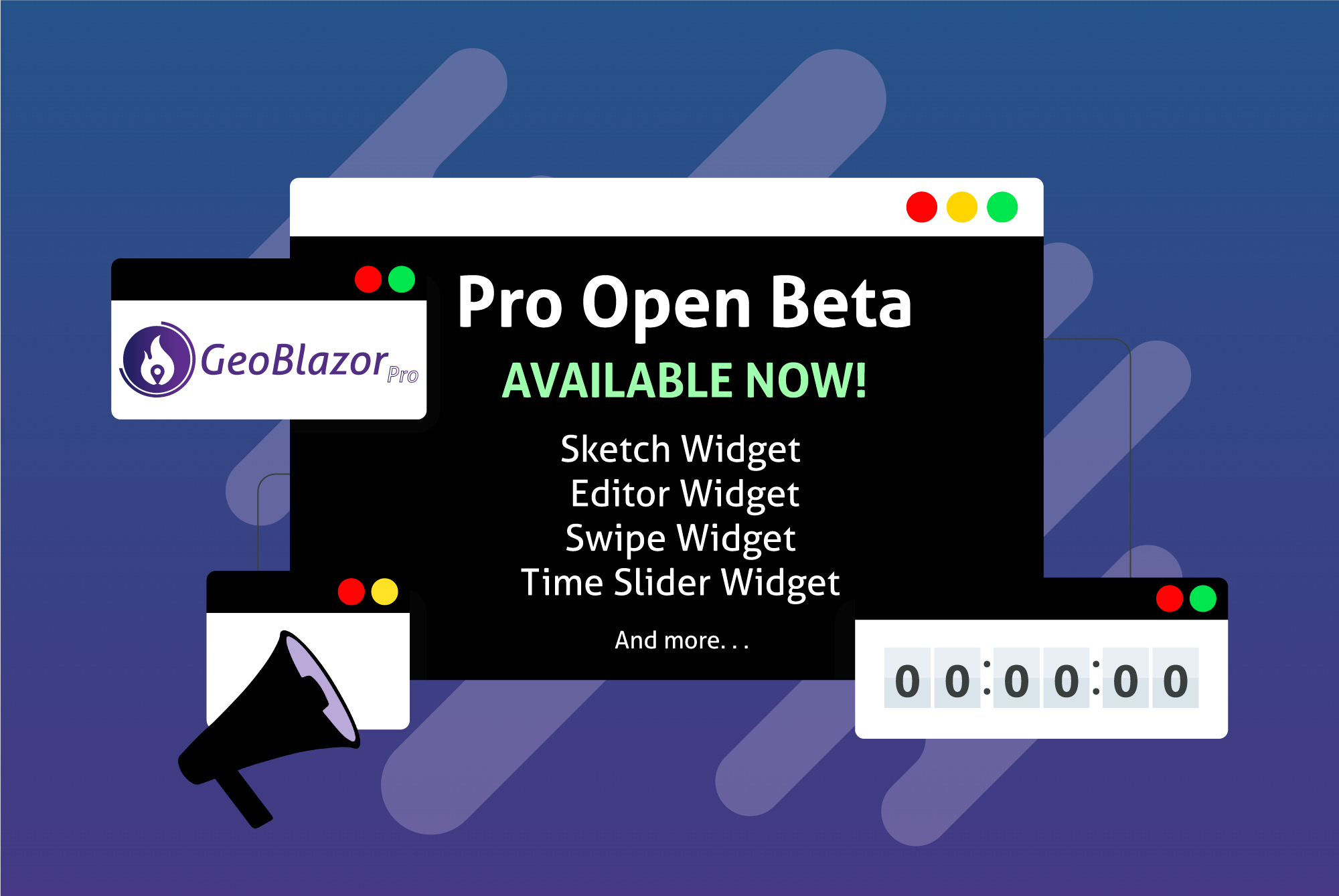
In 2022, I saw a need in the GIS and .NET communities to bridge the gap between the powerful interactive GIS mapping of ArcGIS and the modern, C#-driven Asp.NET Core UI framework, Blazor. Out of this need was born GeoBlazor, the Blazor component library and SDK for putting ArcGIS maps into your .NET apps. GeoBlazor is open source, free to use, and has been downloaded from NuGet.org over 18,000 times at the time of writing this article! We have heard from many users who are building everything from websites to Blazor Hybrid mobile apps with .NET MAUI. Since the initial release, we have added many new layer types, widgets, and event handling features. Our internal team has expanded to five contributors, and we even received (and accepted) two community pull requests!
GeoBlazor has now been available as free and open-source software for over a year. As most developers are aware, the success of an open-source package is a mixed blessing. While dymaptic has fully embraced and supported GeoBlazor's development and expansion, we are also interested in making it financially viable to continue supporting it into the foreseeable future. We also want to be able to provide a premium package of advanced features and extended support to our most dedicated users. Therefore, I am happy to announce the first beta release of GeoBlazor Pro.

GeoBlazor Pro is a separate NuGet package, but it replaces GeoBlazor (Geoblazor.Core) in your solution, so you still only need one package reference to get all functionality. In order to participate in the open beta, you will need to register for a license at https://licensing.dymaptic.com. The license is free during the beta period and will continue to function for the beta builds of the application in perpetuity. Once we release version 1.0.0 of GeoBlazor Pro, you will need to purchase a license to use production builds.
Here's what you will get with a GeoBlazor Pro license (links are to our samples pages where you can see the features in action):
- All functionality of GeoBlazor (Core)
- Sketch Widget - Allow your end users to draw points, lines, and polygons onto a map. You can then read and perform calculations on these user graphics, such as querying an underlying Feature Layer for features inside a drawn box.
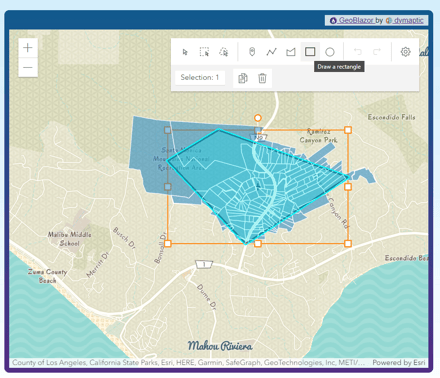
- Editor Widget - Provides a way for end users to directly edit the data on your public Feature Layers in ArcGIS Online or on your ArcGIS Portal or Enterprise. You can add and delete features (graphics) or edit the attributes and add/remove attachments (e.g., images).
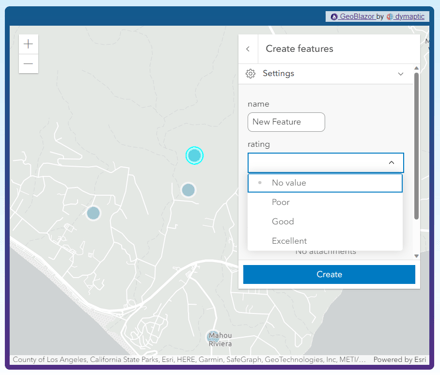
- Feature Form Widget - Adds a more structured way of editing the attributes on any graphic/feature in a hosted layer.
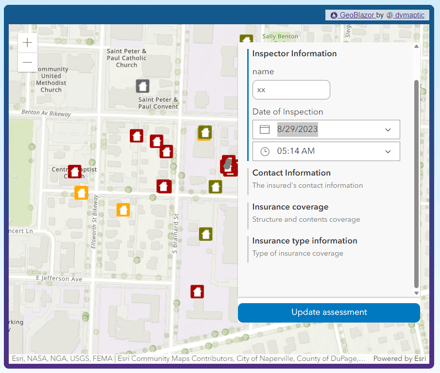
- Swipe Widget - Users can quickly "swipe" a bar to add/remove a layer overlay and compare the two sides.
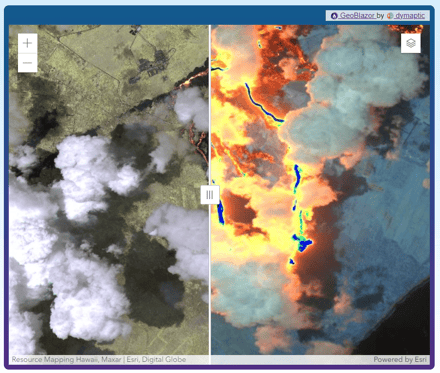
- Track Widget - Real-time tracking of the user's location. Great for mobile applications.
- Time Slider Widget - Provides a slider tool where a user can drag to see changes in data over time, or auto-play the changes over time.
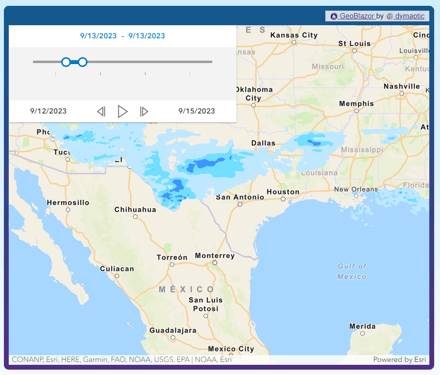
- Querying Demographic Data - One of many future planned built-in query capabilities.
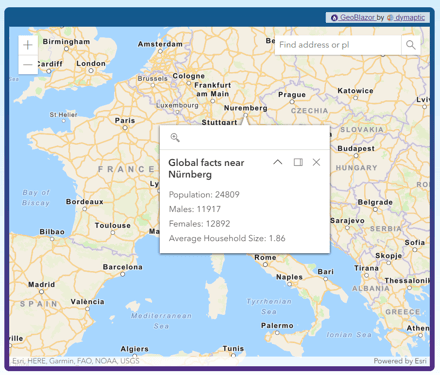
- Reverse Geolocator - Click on a map and get back an address!
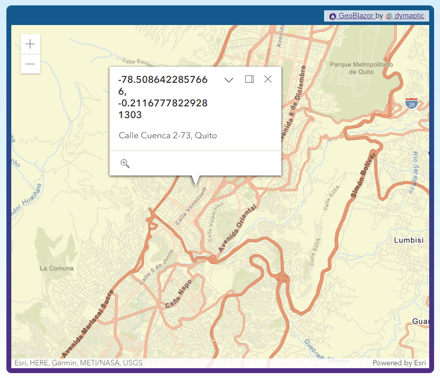
During the public beta, dymaptic will make every effort to address all issues and bugs. After all, we want it to be a rock-solid product! Upon releasing version 1.0.0, the paid license will also include:
- Perpetual fallback licenses for all versions released during the 12 months following purchase or renewal.
- Up to three regular, urgent, or critical support requests per year.
- Unlimited answers to minor questions and requests.
- Priority on new feature requests and bug fixes.
Please sign up today on https://licensing.dymaptic.com to get into the free beta period and try out our new features! And join our Discord server or email us to let us know how it is working for you!



.webp?width=500&name=A-Transformation-in-Location%20(1).webp)