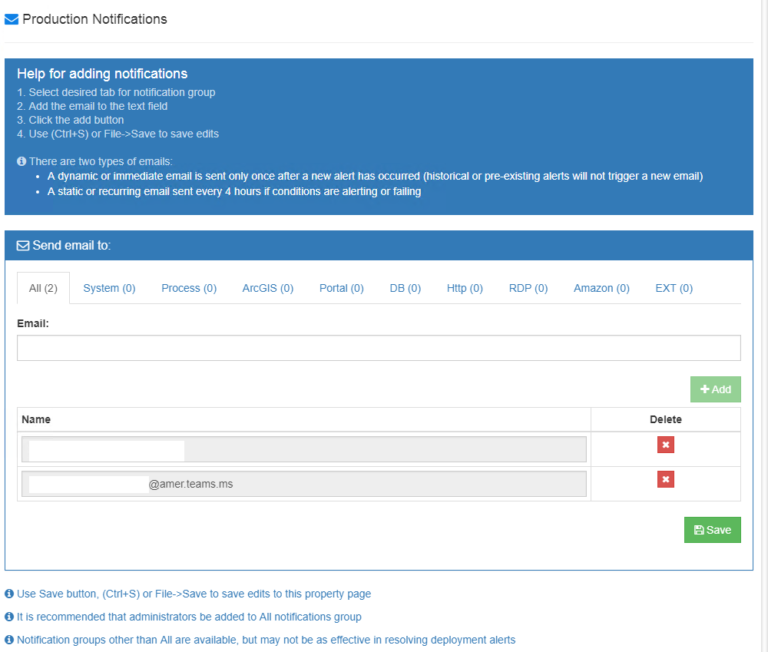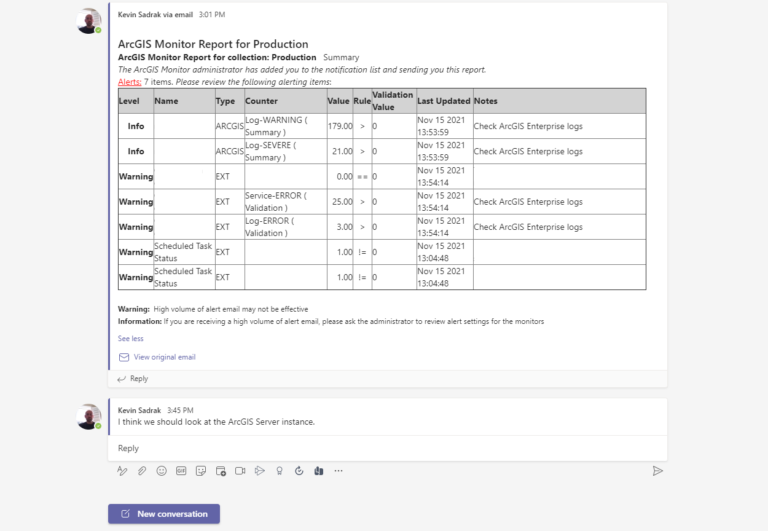ArcGIS Monitor Notifications in Microsoft Teams

At dymaptic we monitor many servers and services for our customers. We do this with ArcGIS Monitor, and one of the things ArcGIS Monitor does well is get email notifications to the people that need them. But as we rely on email less and less, we thought it would be helpful to receive the notifications in our Microsoft Teams chats.
Every Microsoft Teams channel has an email address associated with it. To retrieve it, right click on the channel name and click Get email address
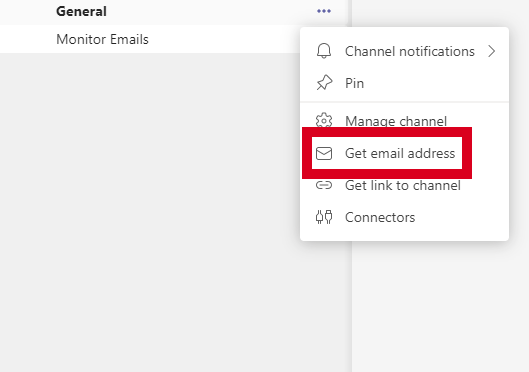
You can copy that email address and paste it into your notification area of ArcGIS Monitor. After that, you and your team will receive your notifications right in your Microsoft Teams chat box. To set this up for you and your team, you will need to be an Administrator for ArcGIS Monitor. On your server, open the Administration application, go to notifications, and paste in the Teams Channel email.
Now the (hopefully few) notifications you receive from Monitor will be in your Microsoft Teams chat.
Featured Photo by Dimitri Karastelev on Unsplash